API Overview
Integrate with partners to create completely customized workflows. With our robust integration capabilities and dedicated support, e-Courier will automate one and two-way integrations from your shipping partners electronically, saving you time on manual order entry and event updates.
The e-Courier API
The e-Courier API allows users to interact with the system via web endpoints utilizing either JavaScript Object Notation (JSON) documents or Simple Object Access Protocol (SOAP) XML documents. In order to get started your e-Courier system must be enabled for API connectivity. This process is a one time configuration that allows connections to e-Courier endpoints and can be requested via the e-Courier Help Center. Once enabled, you will be assigned a base URL such as https://post.example.e-courier.com. This base URL will be used to create the full URL for all e-Courier endpoints.
The e-Courier API allows for the users to log in, create orders, update orders, search for orders and statuses, get courier price quotes, determine availability, and cancel orders. The API allows users to create applications that can interact in real time with shipper systems and provide customers with status updates as they happen. In addition, the EDI functions within the Courier Management System (CMS) system allow for flexible creation of event driven outbound status updates that can take a variety of formats utilize transfer mechanisms such as web endpoints, SFTP, FTP, AS2, etc. Rich media including signature images, BOL documents, and continuous GPS data are all available via the e-Courier API.
When integrating with an e-Courier system external parties will need a username and password assigned by the e-Courier customer. This can be used with the “Login” endpoint to retrieve a user token that will be used on subsequent transactions. Alternatively, a user token can be provided directly to external parties so they can immediately begin using any available API resource. The login credentials or user tokens determine which orders are accessible by the external party by e-Courier customer code. The user token used to access API resources is commonly referred to as a User GUID (Global Unique Identifier).
Start today using the Create Your First Order tutorial or go in depth with the e-Courier API Reference.
Help Center
Looking for support?
Are you an existing customer looking for support? Find the assistance you need below.
Submit a ticket
Our support team is available to answer your questions, and provide technical help.